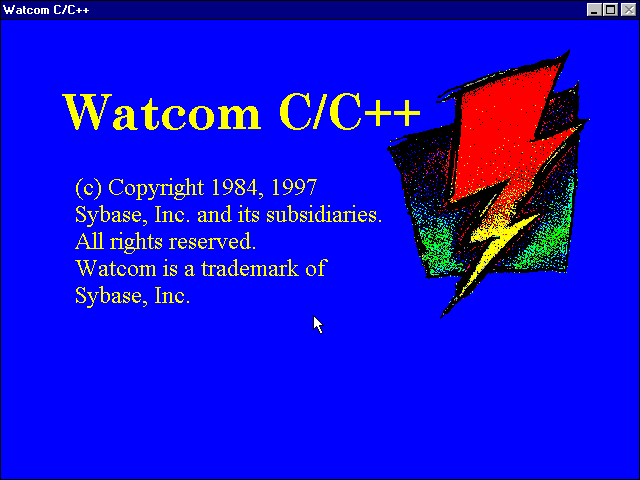OS/2
OS/2 Warp Merlin MCP eComStation ArcaOS
WATCOM C/C++ Version 11.0
마루
0
22,133
2018.07.01 15:48
첨부파일은 예전 WATCOM C/C++ 11.0 입니다.
WATCOM은 OPENWATCOM으로 바뀌어 링크에서 다운 받을 수 있으며 아래는 그 페이지를 긁어온 것입니다.
라이센스 : ftp://ftp.openwatcom.org/install/license.txt
***********
Open Watcom C/C++ Version 1.9 - README
--------------------------------------
Welcome to the Open Watcom C/C++ version 1.9 release! This README provides
helpful hints to help you get the software package up and running. For more
detailed information on installation and setup, please refer to online
Getting Started Guide (c_readme.hlp/c_readme.inf).
===========================================================
Important
===========================================================
Some Open Watcom tools currently do not function properly if installed in a
directory with spaces in the name e.g. "C:\Program Files\WATCOM".
Therefore choose a directory name like C:\WATCOM, D:\WATCOM etc. to install
the tools in.
===========================================================
Environment variables used by Open Watcom
===========================================================
For proper operation the Open Watcom compilers require few environment
variables to be set up correctly. These variables differ slightly depending
on the host platform (DOS, OS/2, Win32). The common variables are:
- PATH - points to directories containing Open Watcom executables
- WATCOM - points to the directory where Open Watcom is installed
and is used by various Open Watcom tools to locate files
- EDPATH - points to VI/VIW configuration files
- INCLUDE - points to directories containing header files used by the
C/C++ compilers
- LIB - points to directories containing library files; note that
Open Watcom linker is able to locate Open Watcom runtime
libraries without this variable
- WWINHELP - points to the directory on the CDROM drive where help files are
located. This may minimize hard disk space requirements
DOS specifics
- PATH - only needs to point to the binw directory
- WWINHELP - points to the directory on the CDROM drive where help files
are located. This minimizes hard disk space. Note this is not
needed if the help files are installed on the hard disk
Win16 specifics
- PATH - only needs to point to the binw directory
- WWINHELP - points to the directory on the CDROM drive where help files
are located. This minimizes hard disk space. Note this is not
needed if the help files are installed on the hard disk
Win32 specifics
- PATH - must point to binnt and binw directories, in that order
- WWINHELP - points to the directory on the CDROM drive where help files
are located. This minimizes hard disk space. Note this is not
needed if the help files are installed on the hard disk
OS/2 specifics
- PATH - must point to binp and binw directories, in that order
- LIBPATH - either the BEGINLIBPATH/ENDLIBPATH environment variable or the
LIBPATH statement in CONFIG.SYS must point to the binp\dll
subdirectory of Open Watcom in order to let the OS find
Open Watcom DLLs
- HELP - points to binp\help to let Open Watcom GUI tools locate online
help files
- BOOKSHELF - points to binp\help to allow the IPF viewer (VIEW.EXE) locate
Open Watcom online manuals
These environment variables can be either set up in your startup files (which
is the most convenient method if Open Watcom is the only compiler you use)
or you can use simple batch files to set these variables (useful if you
need to switch between compilers, including different versions of
Watcom/Open Watcom compilers).
Below are several sample batch files for setting the environment variables on
various host platforms. The WATCOM variable must naturally be adjusted
according to where Open Watcom was installed on your system. The LIB
environment variable isn't strictly necessary but you will probably need
to set it for any libraries you use not supplied with Open Watcom compilers.
Similarly you might need to adjust the INCLUDE variable for 3rd party
library include files.
DOS BAT file:
---------------------------------------------------------------------------
@ECHO OFF
SET WATCOM=C:\WATCOM
SET PATH=%WATCOM%\BINW;%PATH%
SET EDPATH=%WATCOM%\EDDAT
SET INCLUDE=%WATCOM%\H
REM SET LIB=
REM SET WWINHELP=D:\BINW
---------------------------------------------------------------------------
Win16 BAT file:
---------------------------------------------------------------------------
@ECHO OFF
SET WATCOM=C:\WATCOM
SET PATH=%WATCOM%\BINW;%PATH%
SET EDPATH=%WATCOM%\EDDAT
SET INCLUDE=%WATCOM%\H;%WATCOM%\H\WIN
REM SET LIB=
REM SET WWINHELP=D:\BINW
---------------------------------------------------------------------------
Win32 BAT file:
---------------------------------------------------------------------------
@ECHO OFF
SET WATCOM=C:\WATCOM
SET PATH=%WATCOM%\BINNT;%WATCOM%\BINW;%PATH%
SET EDPATH=%WATCOM%\EDDAT
SET INCLUDE=%WATCOM%\H;%WATCOM%\H\NT
REM SET LIB=
REM SET WWINHELP=D:\BINW
---------------------------------------------------------------------------
OS/2 CMD file:
---------------------------------------------------------------------------
@ECHO OFF
SET WATCOM=C:\WATCOM
SET PATH=%WATCOM%\BINP;%WATCOM%\BINW;%PATH%
SET BEGINLIBPATH=%WATCOM%\BINP\DLL
SET EDPATH=%WATCOM%\EDDAT
SET INCLUDE=%WATCOM%\H;%WATCOM%\H\OS2
REM SET LIB=
SET HELP=%WATCOM%\BINP\HELP;%HELP%
SET BOOKSHELF=%WATCOM%\BINP\HELP;%BOOKSHELF%
---------------------------------------------------------------------------Version 1.90 Installer for C/C++
| Operating System | File | Size | MD5 Checksum |
|---|---|---|---|
| Dos | open-watcom-c-dos-1.9.exe | 83,945,707 | 2d57fe53110d56104cab428202035ec2 |
| Windows | open-watcom-c-win32-1.9.exe | 84,012,543 | 6316f454f732b0705ebfe2a278dc1e59 |
| OS/2 now ECS | open-watcom-c-os2-1.9.exe | 83,945,005 | 6526b2b4f65603cb715e33f65effbed3 |
| Linux | open-watcom-c-linux-1.9 | 83,959,748 | 960fe6b5cf88769a42949f5fedf62827 |
Version 1.90 Installer for FORTRAN
| Operating System | File | Size | MD5 Checksum |
|---|---|---|---|
| Dos | open-watcom-f77-dos-1.9.exe | 66,406,189 | 07b36c00e9e141fcaec31a54488d6721 |
| Windows | open-watcom-f77-win32-1.9.exe | 66,473,025 | 59c580109645aeb00ee1388a09950a72 |
| OS/2 now ECS | open-watcom-f77-os2-1.9.exe | 66,405,487 | be872c3be8f55c4261e095861dd628a9 |
| Linux | open-watcom-f77-linux-1.9 | 66,420,230 | 8985018415fcdc90bab67d1b470f0fa2 |
Version 1.90 Source Code
| Operating System | File | Size | MD5 Checksum |
|---|---|---|---|
| All | open_watcom_1.9.0-src.tar.bz2 | 27,927,922 | 01f5a15c6c24c343159f9fcc4434fd22 |
| All | open_watcom_1.9.0-src.zip | 52,554,323 | 2147fc8eab276d8ba890405a65331d7d |
Daily Development Snapshot
| Operating System | File | Size | MD5 Checksum |
|---|---|---|---|
| All | ow_daily.tar.bz2 | file-size | MD5-checksum |