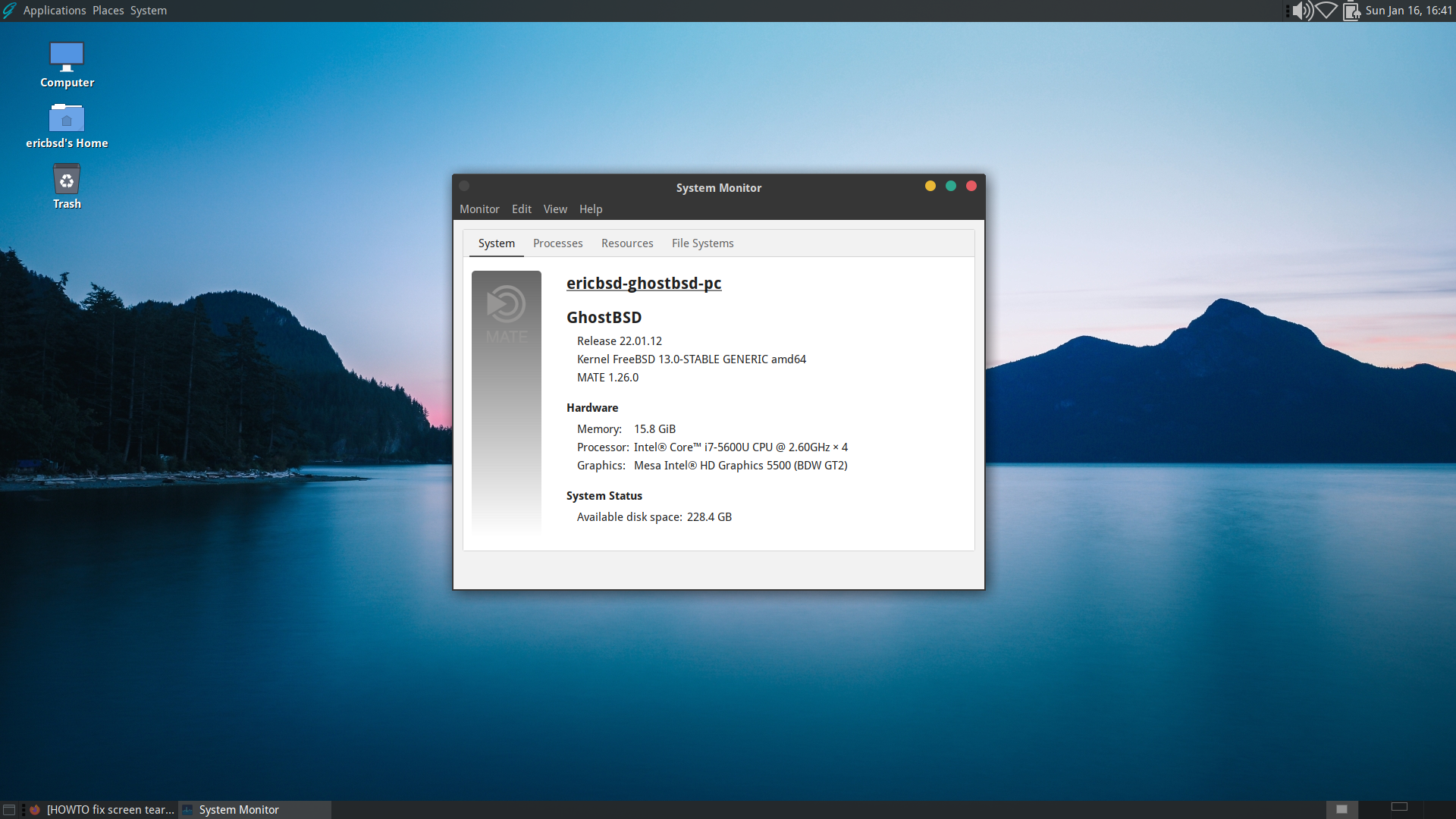GhostBSD 22.01.12 ISO is now available
This new ISO contains fixes, improvements, and software updates. Finally, the installer hanging at the cleaning stage for ZFS installation got fixed, and OpenRC and dhcpcd were removed from the base code. Furthermore, automation configuration for HD 7000 series and older GPUs has been added. I also added the support for os-release to show GhostBSD name and GhostBSD version in applications like mate-system-monitor, python distros, pfetch, and neofetch and added a new set of wallpapers for 2022 and removed p7zip from the default selection since it is vulnerable and unmaintained.
GhostBSD 22.01.12 ISO Changelog
Epic
- ghostbsd/ghostbsd-src#124 [Epic] Remove related OpenRC code from base
- ghostbsd/ghostbsd-src#125 [Task] Remove OpenRC from contrib
- ghostbsd/ghostbsd-src#126 [Task] Remove OpenRC services from libexec/rc
- ghostbsd/ghostbsd-src#127 [Task] Remove dhcpcd from contrib
- ghIn addition, theaddition, theaddition, thebsd/ghostbsd-src#128 [Task] Remove rc_system from loader
Feature
- ghostbsd/ghostbsd-src#129 [Feature]: Build VLC package with UPNP option
- ghostbsd/ghostbsd-src#141 [Feature]: Customize /etc/os-release
- ghostbsd/ghostbsd-src#75 [Feature] Add GhostBSD to uname output so pfetch/neofetch can display correct OS info
- ghostbsd/ghostbsd-src#130 [Feature]: initgfx for the automatic configuration of the graphics hardware
Bug
- ghostbsd/networkmgr#76 Misspelling of error message
- ghostbsd/ghostbsd-src#82 [BUG] Installer hangs at cleaning
- ghostbsd/gbi#63 Added code to see if tree_iter2 exist
- ghostbsd/gbi#61 Fixed create scheme with an empty disk
Security
- ghostbsd/ghostbsd-src#145 [BFetching vuln.xml.xz: 100% 925 KiB 947.0kB/s 00:01 py38-pillow-8.2.0 is vulnerable: Pillow - ug]:
- ghostbsd/ghostbsd-src#134 [Bug]:Found vulnerable packages [PKGS-7381]
Where to download:
All images checksum, hybrid ISO(DVD, USB), and torrent are available here:
https://www.ghostbsd.org/download
Note: When installing on VirtualBox, change the Graphics Controller to VBoxSVGA.
Writing the iso to a USB stick:
On BSD
dd if=GhostBSD-22.01.12.iso of=/dev/da0 bs=4m
On Linux
dd if=GhostBSD-22.01.12.iso of=/dev/sdc bs=4M
On Mac
dd if=GhostBSD-22.01.12.iso of=/dev/disk2 bs=10240
Minimum System Requirements
- 64-bit processor
- 4GB+ of RAM
- 15 GB of free hard drive space
- Network card
Note: GhostBSD can't successfully install in a system with less than 4G of ram because once GhostBSD is booted, it is running from the ram and not from the USB flash drive or DVD.