NetBSD 9.3: A 2022 OS that can run on late-1980s hardware
Version 9.3 of NetBSD is here, able to run on very low-end systems and with that authentic early-1990s experience.
When The Reg FOSS desk took a quick look at the latest version of FreeBSD a few months ago, some NetBSD enthusiasts were quick to point out that NetBSD is (very, very slightly) older. Since then, it has been on our to-do list to take a look at the OG* BSD. A major version, NetBSD 10, is coming relatively soon, but in the meantime, the NetBSD project has just put out an update to the current major version of the OS.
Version 9.3 comes some 15 months after NetBSD 9.2 and boasts new and updated drivers, improved hardware support, including for some recent AMD and Intel processors, and better handling of suspend and resume. The next sentence in the release announcement, though, might give some readers pause: "Support for wsfb-based X11 servers on the Commodore Amiga."
This is your clue that we are in a rather different territory from run-of-the-mill PC operating systems here. A notable improvement in NetBSD 9.3 is being able to run a graphical desktop on an Amiga. This is a 2022 operating system that can run on late-1980s hardware, and there are not many of those around.
NetBSD supports eight "tier I" architectures: 32-bit and 64-bit x86 and Arm, plus MIPS, PowerPC, Sun UltraSPARC, and the Xen hypervisor. Alongside those, there are no less than 49 "tier II" supported architectures, which are not as complete and not everything works – although almost all of them are on version 9.3 except for the version for original Acorn computers with 32-bit Arm CPUs, which is still only on NetBSD 8.1. There's also a "tier III" for ports which are on "life support" so there may be a risk Archimedes support could drop to that.
This is an OS that can run on 680x0 hardware, DEC VAX minicomputers and workstations, and Sun 2, 3, and 32-bit SPARC boxes. In other words, it reaches back as far as some 1970s hardware. Let this govern your expectations. For instance, in VirtualBox, if you tell it you want to create a NetBSD guest, it disables SMP support.
We found NetBSD quite a challenge to install. It's a three-step process. First, install the OS, which did (unexpectedly) result in a graphical login, to an extremely basic window manager and terminal. Then, we had to run sysinst to configure some more advanced features, such as setting a hostname, configuring online package repositories, and installing the pkgin command, which installs pre-compiled software from online repositories.
We also enabled sshd so that we could SSH into the VM from the host Linux machine. This is a big advantage because the NetBSD terminal doesn't directly understand modern luxuries like cursor keys and command-line editing, some of which you do get if you use a Linux SSH session.
Modern Linux is, well, a modern OS. By default, it supports things like cursor keys, wireless networks, and multiple disk partitions, some of which may be in use by other OSes. The top command uses fancy PC console features such as bold fonts.
- Ready for the Linux 6.0 splashdown? Here are some of the highlights
- Fancy a freshened up SLAX or ChromeOS replacement Peppermint OS?
- Ubuntu Focal user? Expect a Jammy upgrade popup soon
- The many derivatives of the CP/M operating system
The BSDs are less like that, and NetBSD is considerably more Spartan than FreeBSD, which aims at exploiting the hardware of modern computers. In comparison, NetBSD feels like a step back to 1990s UNIX, where if you press the cursor-up key, the console just emits an incomprehensible escape sequence that looks like a cartoon character swearing.
After quite a lot of consulting Google, we worked out how to install the tool to install other tools. This was not trivial. A fairly common occurrence is that you will only find outdated documentation, for example instructions for NetBSD 6 or 7.1. These can be difficult, involving typing long commands, such as entering lengthy URLs on the command line when you can't edit the command line. Also, they can be misleading: a working answer turned out to be to run the system installer a second time, and use it to configure package-management automatically.
Once we installed pkgin, we found that the root user couldn't run it, while an ordinary user could, but doesn't have permissions to use it. And there's no sudo command installed. Using the which command, we worked out where pkgin was hiding, and then used the root account to cd to that path (it's in /usr/pkg/bin/) and run it directly (./pkgin). For the sake of brevity, we are omitting a lot of rebooting in this process.
Then we found an only slightly outdated guide on how to install the Xfce desktop. With that installed, things all became much more civilized, command-line editing with the cursor keys started working (weirdly, even on the console), and we could change the screen resolution and so on. We also installed Firefox (although, oddly, this resulted in a nightly build of version 101 from last May) and were able to get online.
Surprising as it may sound, the whole experience of installing NetBSD and getting it working has been rather enjoyable, and we felt quite proud and accomplished seeing it load some web pages. Saying that, we're not at all sure we could do the same on bare metal.
NetBSD is not like just another Linux distro. Even installing Arch from scratch, or compiling your own Gentoo system, is a walk in the park by comparison. A walk with a map, a list of directions, and signposts. Signposts which are current and refer to the park you are in right now, not a similar park on a different continent.
We fear that there may be unhappy comments from outraged NetBSD enthusiasts, just as there were from FreeBSD fans when we said that in testing it failed to boot from ZFS and didn't handle multiple partitions well. This vulture is an old hand and has been using xNix machines since SCO Xenix 286 on an original IBM PC/AT, and still found the process a challenge.
Installing NetBSD is a great learning experience. There is also real utility in having a contemporary OS that can still run on hardware that's over a third of a century old. For instance, I still enjoy using near-vintage PowerPC Macs. When getting classic MacOS set up, it's very helpful if the machine can also boot into Mac OS X, even a very old version, and use that to download software, or copy files off a USB key. Similarly, I needed the aid of PowerPC Ubuntu to crowbar MorphOS onto a Mac mini G4.
NetBSD is not about to become my everyday OS, but getting it working will be educational to even a fairly proficient Linux user if they've only used it in the last decade or so. And it will make you very grateful for all the creature comforts that modern Linux provides. ®
Bootnote
*Younger and more au courant colleagues inform me that this means "original gangster", and that is apparently a good thing.
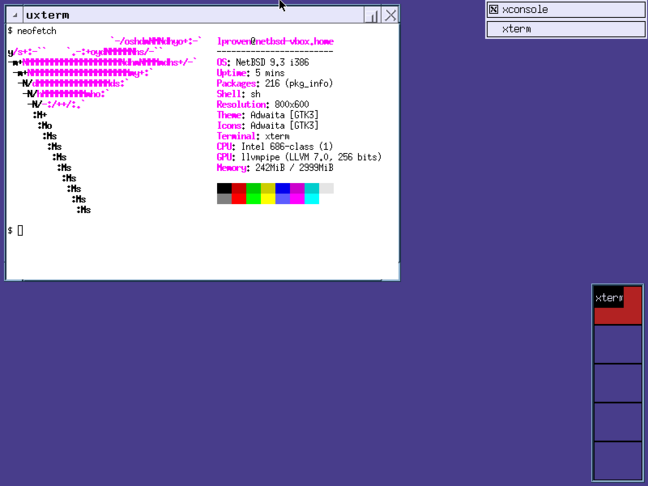
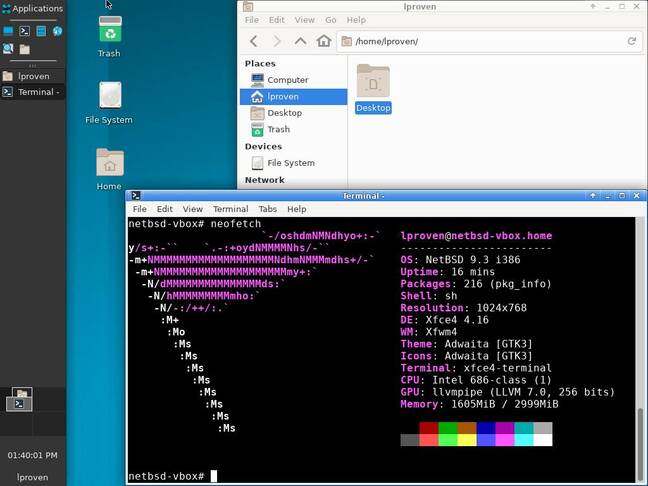





폴더 구조도 예시로 X11 폴더가 /usr/X11R7에 있는 등, 정말 예전 유닉스/리눅스를 쓰는 기분도 있습니다 ^0^
Xorg 자체는 과거보단 무겁지만, 여전히 가볍습니다.
제 취향 상 GNOME이나 KDE등을 쓰지 않고 보통은 WindowMaker, FVWM, MWM, E16, 등등 가벼운 창관리자/데스크톱 환경을 사용하구요. GNOME 1이나 KDE 1/2/3은 그래도 가볍기 때문에 자주 사용합니다.
(의외로 최신 시스템에서도 컴파일만 하면 설치가 됩니다)
NetBSD가 아닌 Devuan (리눅스) 등 구동하는 다른 컴퓨터들도 GUI는 마찬가지인데, 아이들시 램 점유율도 200메가 아래인 경우가 많습니다.
연식에 따라 다르겠지만 저도 2008년 맥북을 사용하고 있습니다. 여기선 사운드는 바로 잡혔지만 역시나 여러 OS들 설치하면서 브로드컴 무선랜카드가 문제가 많더군요.
FreeBSD를 설치할 때에는 커널에 드라이버가 들어있지만 하필이면 드라이버의 라이선스가 GPL이라서 커널에 들어있지 않아 무선랜때문에 커스텀 커널까지 컴파일해서 사용했었는데요, 결국엔 다른 고장난 센트리노 노트북에서 "Intel PRO Wireless 3945ABG"를 떼어와서 해결했습니다.. 브로드컴보단 훨씬 드라이버 잡기가 편하더라구요.
제 맥북 (Macbook4,1)의 경우에는 리얼텍 사운드카드를 사용해서 드라이버가 자동으로 잡히던데, 해당 기종은 조금 다른가요?
예전에는 조금 무거워도 MATE/GNOME2를 좋아했었는데 몇년전에 GTK+3로 이동한 이후부터는 무겁기도 하고 해서 사용을 안하게 되네요.. X11 포워딩같은걸 해서 원격으로 컴퓨터를 쓰는 경우도 많은데 GTK+3 기반 프로그램/DE(데스크톱 환경)들은 무거워서 뚝뚝 끊기더라구요 ㅋㅋ.
MATE때문에 GhostBSD를 사용하신다면 다른 BSD로 옮기셔도 되지 싶긴 합니다. GhostBSD라면 FreeBSD 위에 데스크톱 환경 얹은것으로 알고있는데, 바닐라 FreeBSD에서도 MATE는 잘 돌아갑니다. 말씀하시니 생각이 났는데 예전에 위에서 언급한 MacBook4,1에 GhostBSD 설치를 시도했는데 부팅화면에서 멈춰서 OS 진입을 못해서 포기하고 FreeBSD 설치한 기억이 나네요...
https://www.os2.kr/bbs/board.php?bo_table=swandhw&wr_id=152
NetBSD 조차도 안되는게 있다니 애플이 일부러 그렇게 하는거 같아요. 사운드카드나 랜카드가 리얼텍이면 잡힙니다. 현재 맥북 에어에 내장 랜카드가 안되어서 USB 랜카드를 설치했는데 그게 리얼텍이라서 동작하더라구요. 요새 FreeBSD도 그렇고 GhostBSD도 그렇고 맥북 에어에 설치는 잘 됩니다. 드라이버가 사소하게 문제라서...
언제 시간 나시면 커피 대접하겠습니다. 고견을 듣고 싶어요. 저는 요새 GhostBSD 등 BSD에 진지한 상황입니다.